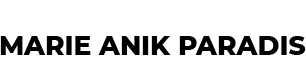Hatch AI application
A Proof of Concept concept created in 3 weeks using the Agile Methodology
Client: Hatch AI
Project duration: 3 weeks
Tools: Agile Methodology, Pencil & Paper, Whiteboard, Adobe Creative Cloud
UX techniques used: User Research, Wireframing, Mind Mapping, Paper Sketching, and Prototyping.
My Role
I designed the user flows and the user interfaces for the Hatch AI application.
Primary Business Goals
The goal was to demonstrate to the client (Hatch AI) what their future app could be like, and help them get financing to proceed with the app development.
Overview
A fast-paced Proof of Concept was created in 3 weeks using Agile Methodology. The application’s main purpose is to let the potential clients select a financial advisor that they believe is a good match for them. It is a sort of financial Tinder. A user could select an advisor based on a few different criteria, including proximity, type of service offered, and advisor profile and experience. Once the user “matches” with an advisor, they can book a meeting, either in person or online. The meeting is recorded, and the AI technology helps the financial advisor select the best investment recommendation to give the user.
Problem Statement
As a financial adviser, it takes more time and effort to understand the client’s needs and find the right investment. This app helps financial advisers to provide better, more accurate advice by using AI technology to assist in the decision process.

The Process
Mind Mapping
Mind mapping happened with the developing team. It is a proof of concept, so we quickly came up with a concept to present.
User Flows
All the requirements were captured and broken down into user stories. Each user story described the required functionality for each step of the user flow. We then created a map of all the screens required in the application and the functionalities to be implemented. We originally thought each user story would represent one screen of the application, but I quickly realized some user stories were too complex to fit on one screen. We broke down some of the functionality in a few screens to keep the application simple. Another realization was that the requirements for the registration process meant we would need to design a different flow for the clients and the advisers. The first screen would be the same for both roles. The user would select if they wanted to create a profile as a client or financial adviser.

Wireframes and Prototyping
I then created wireframes from the user flows. The main purpose of wireframing was to add all the elements needed on each screen to create the app’s functionality. At this stage, the UX designer will often realize what can be simplified or define the need for extra elements to make the app function properly. Once I completed the wireframes, I combined them into a prototype sent to the client to get his view of the design. The developers could start to code the app based on the wireframes I created and the user stories documented in Jira.
Conclusion
In 3 weeks, we achieved the creation of an application from start to finish and turned it into a working proof-of-concept. The owners of Hatch AI were very impressed with the design of the application and the speed at which we accomplished all the work.
You can view all the mockups here: Hatch AI Mockups